What is the OMFI (OPU Multi-Frame Indicator) Field?
Introduction
OMFI is an acronym for “OPU Multi-Frame Indicator.”
We use the OMFI field when mapping/multiplexing multiple lower-speed ODUj tributary signals into an ODU4 server signal (where j ranges from 0 through 3 and can include flex or 2e).
Whenever we are mapping/multiplexing these lower-speed ODUj tributary signals into an OPU4 server signal, we will do so on an 80 OPU4 frame Superframe basis.
As we map and multiplex these lower-speed ODUj tributary signals into an OPU4 signal, we will create as many as 80 sets of GMP Mapping Parameter for each Superframe.
At the Source PTE (Path Terminating Equipment), the ODUj to OPU4 Mapper Circuit will insert each of these 80 GMP Mapping Parameters into the Overhead Fields of the 80 consecutive OPU4 frames within each Superframe.
The payload portions of each of these OPU4 frames will contain multiplexed ODTU4.ts data (e.g., ODTU4.1, ODTU4.2, ODTU4.8, ODTU4.31, or ODTU4.ts data-streams).
The Source PTE will transmit these OPU4 frames to the Sink PTE (at the other end of the path).
At the Sink PTE, the OPU4 to ODUj De-Mapper circuit will need to know which set of GMP Parameter data pertains to which ODTU4.ts data-stream to properly de-map out these ODUj tributary signals from these ODTU4.ts signals, within the incoming OPU4 signal.
The de-mapper will use the OMFI field (within each OPU4 frame) to figure this out.
We will explain this concept in greater detail later on in this blog.
Where is the OMFI field located?
If we are dealing with an OPU4 frame, the OMFI field will reside within the OPU4 Overhead in Row # 4 and Column Byte # 16.
Figure 1 shows a drawing of an OPU4 frame in which we highlight the location of the OMFI field.

Figure 1, Location of the OMFI field within the OPU4 Frame
The OMFI field does not exist in OPUk frames for any other rates. The OMFI field only exists within the OPU4 frame.
In other words, OPUflex, OPU0, OPU1, OPU2, OPU2e, and OPU3 frames will NOT have an OMFI field.
When would we use the OMFI field?
We will only use the OMFI field if mapping/multiplexing some lower-speed ODUj tributary signals into an OPU4 server signal.
In other words, we would use the OMFI field if we wish to perform any of the following mapping/multiplexing operations:
- 80 ODU0 tributary signals into an OPU4
- 40 ODU1 tributary signals into an OPU4
- 10 ODU2 (or ODU2e) tributary signals into an OPU4
- 2 ODU3 tributary signals into an OPU4
- Various combinations of rates/number of ODUflex tributary signals into an OPU4 server signal
Further, we can also use the OMFI field if we are mapping/multiplexing multiple combinations of rates of ODUflex signals along with the appropriate number of other ODUj tributary signals (where j can be 0, 1, 2/2e, or 3) into an OPU4 server signal.
NOTE: We do NOT use the OMFI field if we map some non-OTN client signals (such as 100GbE/100GBASE-R) into an OPU4 signal.
So What does the OMFI field do?
The OMFI field is a byte-wide counter that counts from 0 to 79 and then overflows back to 0 repeatedly.
More specifically, a piece of OTN Network Equipment (e.g., the Source PTE) will (at some point) transmit an OPU4 frame with the OMFI field set to the value “0x00”.
When the Source PTE transmits the next OPU4 frame, it will set its OMFI byte-field to 0x01. The Source PTE will increment the value that it writes into the OMFI byte-field within each OPU4 frame it generates and transmits.
Eventually, the Source PTE will transmit an OPU4 frame with the OMFI field set to the value 0x4F (which is the number 79 in decimal format).
Afterward, when the Source PTE transmits the next OPU4 frame, it will set the OMFI field back to 0x00, and it will continue to send another set of 80 consecutive OPU4 frames in this manner, repeatedly.
This means that the OTN network can (and does) use the OMFI field to group 80 consecutive OPU4 frames into an OPU4 Superframe.
We will discuss these OPU4 Superframes later on in this post.
Clueless about OTN? We Can Help!!! Click on the Banner Below to Learn More!!!
Corporate Discounts Available!!!
Why can’t we use the MFAS field for OPU4 Applications?
This is a good question.
The MFAS field (like the OMFI field) is a byte-wide counter. The behavior and function of these two bytes are very similar.
NOTE: Please see the OTUk Post for more information about the MFAS field.
The Source STE increments the value within the MFAS byte as it transmits each new OTUk frame.
However, the OMFI byte-field only counts from 0 to 79, and then it overflows back to 0 and then repeats the process.
The MFAS byte counts from 0 to 255, overflows back to 0 and then repeats the process indefinitely.
The MFAS field is convenient for grouping 256 consecutive OTUk/ODUk/OPUk frames into a 256-frame Superframe.
It is also suitable for grouping 4, 8, 16, and 32 consecutive OPUk frames in smaller Superframes.
NOTE: We use the MFAS byte when mapping/multiplexing lower-speed ODUj tributary signals into ODU1, ODU2, or ODU3 server signals.
In short, the MFAS is great for grouping OPUk frames into Superframes with sizes of 2n consecutive OPUk frames (e.g., 22 = 4, 23 = 8, 24 = 16, 25 = 32, and so on).
However, no integer value for n (within the expression 2n) will give you a value of 80.
Thus, if I want to group 80 ODU4 frames into an ODU4 Superframe, the MFAS byte is useless for that purpose.
We need a different byte for this role. This is why we have the OMFI byte field.
Would we use the OMFI field for the AMP (Asynchronous Mapping Procedure)?
In a word, “No.”
When mapping client signals into an ODU4 server signal, we will ONLY use the GMP (Generic Mapping Procedure).
We never use AMP to map client signals into an OPU4 payload. This is NOT allowed per ITU-T G.709.
NOTE: This statement is true, whether we are mapping non-OTN client data (such as 100GBASE-R) or lower-speed ODUj tributary signals into an OPU4 signal.
To be clear, we can use AMP to map client signals into OPU1, OPU2, and OPU3 server signals but not into an OPU4 server signal.
This is a good trick question, however.
This is a trick question because if we were using AMP to map client data into an OPUk frame, then the NJO (Negative Justification Opportunity) byte would occupy the same byte position that the OMFI field occupies for OPU4 applications.
NOTE: Please see the AMP (Asynchronous Mapping Procedure) post for more information on the NJO byte.
How do we use the OMFI field in a system application?
Let’s assume we wish to map and multiplex 80 ODU0 tributary signals into an OPU4 server signal.
If we want to do this, ITU-T G.709 states that we should perform this mapping/multiplexing in a five-step process.
- Convert each ODU0 signal into an Extended ODU0 signal.
- Use GMP to map each of the 80 ODU0 signals into their ODTU4.1 structure/signal. This step will create 80 ODTU4.1 signals.
- As we perform this task, we will create 80 sets of GMP Mapping parameters that we will load into the Overhead Portion of 80 sets of ODTU4.1 frames.
- Byte interleaves all 80 of the payload portion of these ODTU4.1 signals together into a single data stream.
- Load this byte-interleaved ODTU4.1 payload data into the OPU4 payload within each outbound OPU4 frame.
- Load the GMP mapping parameters (within the ODTU4.1 Overhead) into the OPU4 overhead.
Please see the Extended ODUj Post for more details on the Extended ODU0 signal.
What is an ODTU4.1 Frame/Signal?
The standards define the ODTU4.1 as Optical Data Tributary Unit (for an OPU4/ODU4 server signal) with 1 (one) Time-Slot.
For this post, I will state that the ODTU4.1 structure/signal is an intermediate frame/signal (defined in ITU-T G.709).
We only use this frame/signal whenever mapping/multiplexing ODU0 tributary signals into an OPU4 signal.
We present a more thorough description of the ODTU4.1 structure in another post.
Figure 2 shows a drawing of a Mapper Circuit that performs this two-step Mapping/Multiplexing Process.

Figure 2, Illustration of an 80 ODU0 Signal to OPU4 Mapper Circuit
Whenever we GMP map a given ODU0 signal into an ODTU4.1 structure, the Mapper circuit will compute the resulting GMP parameters for this single mapping operation.
What’s the Deal with the Number 80?
Since we individually map each of the 80 ODU0 tributary signals into their ODTU4.1 structure, and since each of the 80 ODU0 signals CAN be asynchronous to the remaining 79 ODU0 signals, there will be 80 unique sets of GMP mapping parameters within this OPU4 signal.
The ODU0 to OPU4 Mapper circuit will need to insert each of these 80 sets of GMP parameters into the OPU4 data stream to provide the OPU4 to ODU0 De-Mapper circuit (at the remote Sink PTE) with the GMP Justification Control information that it needs to be able to properly de-map out each of the ODU0 tributary signals from their ODTU4.1 signal.
Has Inflation got You Down? Our Price Discounts Can Help You Fight Inflation and Help You Become an Expert at OTN!!! Click on the Banner Below to Learn More!!!
Discounts Available for a Short Time!!!
So, where does the Mapper Circuit insert the GMP parameters (for all 80 ODU0s) into the OPU4 Frame?
I mentioned earlier that when mapping lower-speed ODUj tributary signals into an OPU4 signal, we execute this procedure by creating an 80 OPU4 frame Superframe.
In other words, as we map and multiplex these 80 ODU0 signals into the OPU4 signal, we will also create these 80 OPU4 frame Superframes.
In the OPU Post, I stated that each OPUk frame consists of an OPUk Payload and OPUk Overhead.
Thus, an 80 OPU4 frame Superframe will contain 80 sets of OPU4 payload and will also include 80 sets of OPU4 overhead.
Please note that each of these OPU4 Superframes contains 80 frames and we are trying to map 80 ODU0s into an OPU4 is NOT a coincidence.
This was all done by design.
ITU-T G.709 states that an ODU0 to OPU4 Mapper circuit should insert the GMP parameters (that we obtained when we GMP mapped ODU0 # 1 into its ODTU4.1 frame/signal) into the JC1 through JC6 bytes within the Overhead of OPU4 Frame # 1 (within the 80 OPU4 Frame Superframe).
Likewise, the standard also states that the Mapper should insert the GMP parameters (we obtained when we mapped ODU0 # 2 into its ODTU4.1 frame/signal) into the JC1 through JC6 bytes within the Overhead of OPU4 Frame # 2.
This process should continue to OPU4 Frame # 80.
At this point, the ODU0 to OPU4 Mapper circuit has completed its transmission of an 80 OPU4 Frame Superframe, and it should start transmitting a new Superframe by sending OPU4 Frame # 1 again (and so on).
But How Do We Know Which OPU4 Frame is OPU4 Frame # 1, # 2, and so on?
The short answer is the contents of the OMFI byte of each of these OPU4 frames.
Whenever the OMFI byte (within a given OPU4 frame) is set to “0x00”, we can state that this particular OPU4 Frame is the first frame in the 80-frame Superframe.
Hence, we can designate this frame as OPU4 Frame # 1.
Likewise, whenever the OMFI byte (within a given OPU4 frame) is set to “0x01”, we can state that this particular OPU4 frame is the second frame in the 80-frame Superframe.
Thus, we can designate this frame as OPU4 Frame # 2, and so on.
We Use the OMFI Byte to Identify Each of these 80 OPU4 frames.
Therefore, if the Sink PTE (at the remote end) receives an OPU4 frame, in which the OMFI byte is set to “0x00”, then we know the following things about the overhead data within that frame. We understand that the data (within the JC1 through JC6 bytes) will contain the GMP parameter data we obtained when the Source PTE mapped ODU0 # 1 into its ODTU4.1 frame/signal.
Likewise, if the Sink PTE receives an OPU4 frame, in which the OMFI byte is set to “0x01”, we know the following about the overhead data within this frame. We understand that the data (within the JC1 through JC6 bytes) will contain the GMP parameter data we obtained when the Source PTE mapped ODU0 # 2 into its ODTU4.1 frame/signal.
And so on, for the remaining 78 frames within this OPU4 frame Superframe.
Figure 3 presents an abbreviated drawing of an 80 OPU4 Frame Superframe.
This figure also shows some helpful information about the contents of the Overhead data within each of the OPU4 frames.
More specifically, this drawing also identifies which ODU0 to ODTU4.1 frame GMP mapping operation these overhead fields pertain to within each OPU4 frame.

Figure 3, Illustration of an 80 OPU4 Frame Superframe
For example, for OPU4 Frame 1, some red text states the following: “GMP Mapping Data associated with ODTU4.1/ODU0 # 1″.
This text means that the six Justification Control bytes (e.g., the JC1 through JC6 byte – in the Pink Fields) contain the GMP mapping parameters that the Source PTE generated when it GMP mapped ODU0 # 1 into ODT4.1 signal # 1.
This is handy information for the Sink PTE.
So what does the De-Mapper Circuit do?
As the De-Mapper circuit (within the remote Sink PTE) receives and processes these OPU4 frames, it will need to execute the following two-step procedure to properly de-map and recover these ODU0 tributary signals from this incoming OPU4 data stream.
- Byte de-interleaves the OPU4 payload data into 80 parallel streams of these ODTU4.1 signals.
- Use GMP to de-map each ODU0 signal from their ODTU4.1 signal (e.g., de-map 80 ODU0 signals out of 80 ODTU4.1 signals)
I show an illustration of an OPU4 to 80 Channel ODU0 De-Mapper circuit below in Figure 4.
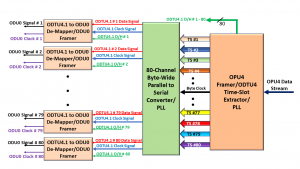
Figure 4, Drawing of an OPU4 to 80 Channel ODU0 De-Mapper Circuit
De-Mapping the ODU0 Signal from Each ODTU4.1 Signal
However, for the de-mapper circuit (within the Sink PTE) to do this successfully, it will need to have the correct GMP mapping parameters that the Source PTE created at the remote end.
In other words, for the Sink PTE to de-map out ODU0 # 1 from ODTU4.1 signal # 1, it will need to have the same GMP mapping parameters that the Source PTE (at the remote end) generated when it mapped ODU0 # 1 into ODTU4.1 signal # 1, in the first place.
Likewise, for the Sink PTE to de-map out ODU0 # 2 from ODTU4.1 signal # 2, it will need to have the same GMP mapping parameters that the Source PTE (again, at the remote end) generated when it mapped ODU0 # 2 into ODTU4.2 signal # 2.
The Sink PTE will receive 80 sets of GMP mapping parameters within each 80 Frame OPU4 Superframe.
How does the Sink PTE know which (of the 80) GMP mapping parameters to use if we wish to de-map out ODU0 # 1 from ODTU4.1 signal # 1?
Answer: It needs to use the overhead data within the OPU4 frame, in which the OMFI byte is set to 0x00.
Thus, the de-mapper circuit must rely on the OMFI value to keep this information straight.
In other words, the Sink PTE will use the OMFI byte to properly marry up each of the 80 GMP mapping parameters (within the incoming OPU4 data stream) with 80 ODTU4.1 data streams.
Hence, using the OMFI byte, the Sink PTE will be able to correctly de-map out all 80 ODU0 signals from each of their ODTU4.1 signals that we extract from the incoming OPU4 data stream.
Does ITU-T G.798 Define any Defects that Pertain to the OMFI field?
Yes, ITU-T G.798 does define the dLOOMFI (Loss of OMFI Synchronization) defect for applications in which we are mapping and multiplexing lower-speed ODUj signals into an OPU4/ODU4 signal.
I discuss how ODU-Layer circuitry will declare and clear the dLOOMFI defect condition within Lesson 10 of THE BEST DARN OTN TRAINING PRESENTATION…PERIOD!!!
Summary and Other Related Postings
This post describes the OMFI field (within the OPUk frame) and how we use it whenever we are mapping and multiplexing 80 ODU0 signals into an OPU4/ODU4 signal. We also have similar postings (on the OMFI field) for the following cases.
- The ODU1 Case uses OMFI when mapping/multiplexing 40 ODU1 tributary signals into an OPU4/ODU4 signal.
- The ODU2 or ODU2e Case uses the OMFI field when mapping/multiplexing 10 ODU2/2e tributary signals into an OPU4/ODU4 signal.
- The ODU3 Case uses the OMFI field when mapping/multiplexing 2 ODU3 tributary signals into an OPU4/ODU4 signal.
- The ODUflex Case – Use of the OMFI field when mapping/multiplexing multiple ODUflex tributary signals into an OPU4/ODU4 signal
Clueless About OTN? We Can Help!! Click on the Banner Below to Learn More!!!
Discounts Available for a Short Time!!!
For More Information on OTN Posts in this Blog, click on the Image below.




