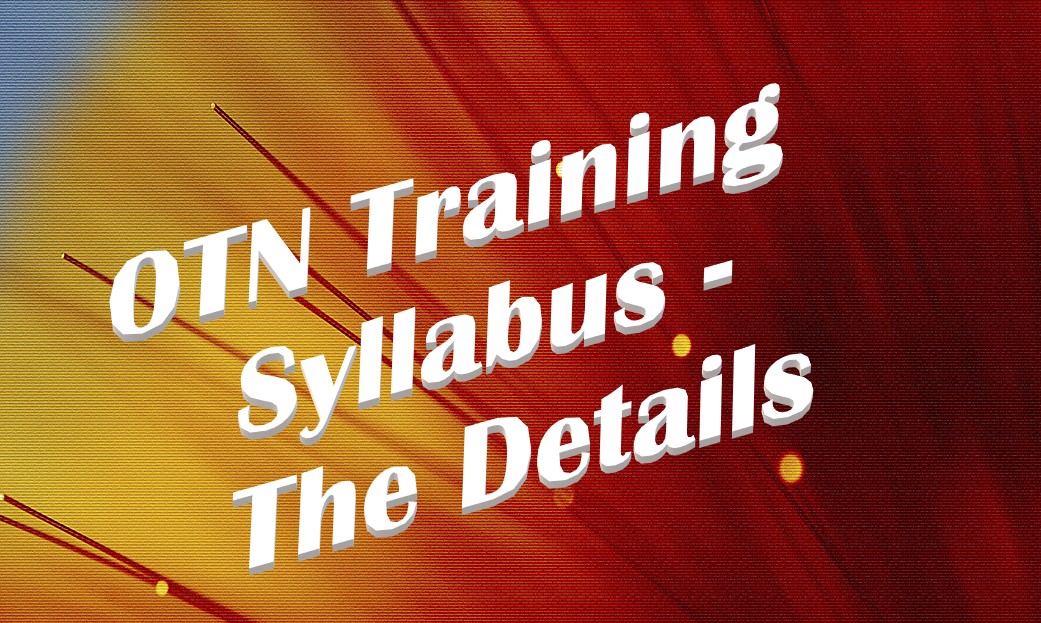The BEST DARN OTN PRESENTATION…. PERIOD!!
Basic OTN Training – Up to 100Gbps/OTU4
We’ve designed this training session for Engineering Professionals that wish to have an In-depth Training Session on the Basics of OTN (Optical Transport Network).
In all, this course consists of 12 In-depth Lessons. I’ve listed each of these Lessons below.
-
Lesson 1 – Introduction to THE BEST DARN OTN PRESENTATION…PERIOD!!
- Introduces and presents an overview of THE BEST DARN OTN TRAINING PRESENTATION…PERIOD.
- It covers the Four Ws of OTN
- What is OTN
- Where, When, and Why do we Use OTN?
- Why did we stop working with SONET/SDH?
- And why did we not just go with “plain” 40/100GbE over long-haul applications?
- Review of the OTN Protocol Stack.
-
Lesson 2 – OTN Framing (OPU, ODU, and OTU Frames)
This Lesson reviews the basic OTN frame (e.g., the OPU, ODU, and OTU frames). It also briefly introduces most of the overhead fields within these frame types.
Lesson 2 covers the following:
-
- A Review of the OPU (Optical Payload Unit) Frames
- The Three Types of OPU Frames
- OPU Frame – when using AMP/BMP Mapping into OPU1, OPU2, OPU3, and OPUflex applications.
- OPU Frame – when using GMP Mapping into OPU0, OPU1, OPU2, or OPU3 applications.
- OPU Frame – when using GMP Mapping into OPU4 applications.
- OPU Overhead Fields
- The Three Types of OPU Frames
- A Review of the ODU (Optical Data Unit) Frames
- A discussion of the relationship between an ODU and OPU frame
- ODU Overhead Fields
- ODU Data-Rates
- A Discussion of ODUflex Signals
- A Review of the OTU (Optical Transport Unit) Frames
- An examination of the relationship between an OTU and ODU frame
- OTU Overhead Fields
- OTU Data-Rates
- A Review of the OPU (Optical Payload Unit) Frames
Clueless about OTN? We Can Help!!! Click on the Banner Below to Learn More
Discounts Available Temporarily!!
-
Lesson 3 – Sections, STE, Paths, PTE
Lesson 3 defines the terms: Section, Section Terminating Equipment (STE), Path, and Path Terminating Equipment. I cover these terms because I (and the standards) use these terms a lot when discussing OTN. I also try to differentiate Sections from Paths and the roles of STEs from that of PTEs.
Lesson 3 covers the following topics:
- Defines and Introduces a Section – within an Optical Network
- Describes the exact functionality of an STE (Section Terminating Equipment)
- Discuss how an STE uses OTU Overhead to manage data transmission over a Section.
- Defines and Introduces a Path – again, within an Optical Network
- Describes the exact functionality of a PTE (Path Terminating Equipments)
- Discusses how a PTE uses ODU Overhead to manage the transmission of data over a Path
- Highlights the differences between an STE and PTE
-
Lesson 4- Non-OTN Client Mapping
In Lesson 4, we discuss three (3) main procedures for mapping non-OTN client data into OTN. These mapping procedures are BMP (Bit-Synchronous Mapping Procedure), AMP (Asynchronous Mapping Procedure), and GMP (Generic Mapping Procedure).
Lesson 4 covers the following topics:
-
- Covers the following procedures for mapping a Non-OTN client signal into the OPU payload.
- BMP (Bit-Synchronous Mapping Procedure)
- AMP (Asynchronous Mapping Procedure)
- GMP (Generic Mapping Procedure
- Defines the role of the various OPU Overhead fields in managing the Mapping of this non-OTN client data into the OPU frame/data stream, and
- Describes the various OPU Overhead fields’ role in managing the de-mapping of this non-OTN client data from the OPU frame/data stream.
- Discusses GMP Mapping by presenting an example of how we GMP map a 100GBASE-R client signal into an OPU4 frame/data stream.
- Covers the following procedures for mapping a Non-OTN client signal into the OPU payload.
Sample Video from Lesson 4 – Review of the Various OPU Frames for Each of our Mapping Procedures
-
Lesson 5 – OTN Client Mapping (mapping/multiplexing Lower-Speed ODUj Tributary signals into Higher-Speed OPUk/ODUk Server signals)
In Lesson 5, we pick up where we left off (from Lesson 4) and continue our Mapping discussion. OTN allows us also to map lower-speed OTN signals into higher-speed OTN signals. This Lesson discusses how we can map and multiplex lower-speed ODUj tributary signals into higher-speed ODUk server signals.
ITU-T G.709 specifies two basic approaches to mapping/multiplexing lower-speed ODUj tributary signals into higher-speed server signals: The PT = 0x20 approach and the PT = 0x21 approach. We will cover both of these approaches in this Lesson.
Lesson 5 covers the following:
-
- This training will cover the following Mapping/Multiplexing schemes.
- PT = 0x20 Approach to Mapping/Multiplexing Lower-Speed ODUj Tributary signals into a Higher-Speed ODUk Server Signal.
- Covers Mapping ODU0, ODU1, or ODU2 Lower-Speed Tributary Signals into ODU1, ODU2, or ODU3 Server Signals
- ODU0 -> ODTU01 -> ODU1
- Mapping 2 ODU0 Tributary Signals (each) into their ODTU01 frame/signal and then combining those two ODTU01 signals into an ODU1 server signal.
- ODU1 -> ODTU12 -> ODU2
- Mapping up to 4 ODU1 Tributary Signals (each) into their ODTU12 frame/signal and then combining those four ODTU12 signals into an ODU2 server signal.
- ODU2-> ODTU23 -> ODU3
- Mapping up to 4 ODU2 Tributary Signals (each) into their ODTU23 frame/signal and then combining those four ODTU23 signals into an ODU3 signal.
- ODU1 -> ODTU13 -> ODU3
- Mapping up to 16 ODU1 Tributary Signals (each) into their ODTU13 frame/signal and then combining those 16 ODTU13 signals into an ODU3 signal.
- PT = 0x20 Approach to Mapping/Multiplexing Lower-Speed ODUj Tributary signals into a Higher-Speed ODUk Server Signal.
- This training will cover the following Mapping/Multiplexing schemes.
-
-
- PT = 0x21 Approach to Mapping/Multiplexing Lower-Speed ODUj Tributary signals into an ODUk server signal.
- Covers Mapping ODU0, ODU1, ODU2, ODU2e, ODU3, or ODUflex Tributary signals into ODU2, ODU3, or ODU4 server signals.
- ODU0 -> ODTU2.1 -> ODU2
- Mapping up to 8 ODU0 Tributary Signals (each) into their own ODTU2.1 frame/signal and combining those 8 ODTU2.1 signals into an ODU2 server signal.
- ODU1 -> ODTU12 – > ODU2
- Mapping up to 8 ODU1 Tributary Signals (each) into their own ODTU12 frame/signal and combining those 4 ODTU12 signals into an ODU2 server signal.
- ODUflex -> ODTU2.ts -> ODU2
- Mapping some ODUflex Tributary Signals (each) into their own ODTU2.ts frame/signal, then combining those ODTU2.ts signals into an ODU2 server signal.
- PT = 0x21 Approach to Mapping/Multiplexing Lower-Speed ODUj Tributary signals into an ODUk server signal.
-
-
-
-
- ODU0 -> ODTU3.1 -> ODU3
- Mapping up to 32 ODU0 Tributary Signals (each) into their own ODTU3.1 frame/signal, then combining those 32 ODTU3.1 signals into an ODU3 server signal.
- ODU1 -> ODTU13 -> ODU3
- Mapping up to 16 ODU1 Tributary Signals (each) into their own ODTU13 frame/signal, then combining those 16 ODTU13 signals into an ODU3 server signal.
- ODU2 -> ODTU23 -> ODU3
- Mapping up to 4 ODU2 Tributary Signals (each) into their own ODTU23 frame/signal and combining those 4 ODTU23 signals into an ODU3 server signal.
- ODU2e -> ODTU3.9 -> ODU3
- Mapping up to 3 ODU2e Tributary Signals (each) into their own ODTU3.9 frame/signal and combining those 3 ODTU3.9 signals into an ODU3 server signal.
- ODUflex -> ODTU3.ts -> ODU3
- Mapping some ODUflex Tributary Signals (each) into their own ODTU3.ts frame/signal, then combining those ODTU3.ts signals into an ODU3 server signal.
- ODU0 -> ODTU3.1 -> ODU3
-
-
-
-
-
- ODU0 -> ODTU4.1 -> ODU4
- Mapping up to 80 ODU0 Tributary Signals (each) into their own ODTU4.1 frame/signal and combining those 80 ODTU4.1 signals into an ODU4 server signal.
- ODU1 -> ODTU4.2 -> ODU4
- Mapping up to 40 ODU1 Tributary Signals (each) into their own ODTU4.2 frame/signal and combining those 40 ODTU4.2 signals into an ODU4 server signal.
- ODU2/2e -> ODTU4.8 -> ODU4
- Mapping up to 10 ODU2/2e Tributary Signals (each) into their own ODTU4.8 frame/signal and combining those 10 ODTU4.8 signals into an ODU4 server signal.
- ODU3 -> ODTU4.31 -> ODU4
- Mapping up to 2 ODU3 Tributary Signals (each) into their own ODTU4.31 frame/signal and combining those 2 ODTU4.31 signals into an ODU4 server signal.
- ODUflex -> ODTU4.ts -> ODU4
- Mapping some ODUflex Tributary Signals (each) into their own ODTU4.ts frame/signal, and then combining those ODTU4.ts signals into an ODU4 sever signal.
- ODU0 -> ODTU4.1 -> ODU4
-
-
Do You Want to Be the Go-To Expert, in your Company, on OTN? Click on the Banner Below to Learn More!!
-
Lesson 6 – Interfacing OTU1, OTU2, and OTU3 Framer/Transceiver devices to Optical Modules (Discusses the OTL3.4 Interface)
Lesson 6 discusses how we interface OTN Framer and Transceiver devices to Optical Modules. This discussion outlines how we will typically electrically connect these components for OTU1, OTU2, and OTU3 applications. As we consider all of this, we cover the following broad topics.
- How do we manage PCB designs and Signal Integrity issues for OTU1, OTU2, and OTU3 applications, whenever we are transporting these electrical signals on a printed circuit board, and
- An Introduction to the OTL3.4 format of signals for OTU3 applications
Lesson 6 covers the following topics:
-
- This Lesson first discusses how we transport OTU1/OTU2 electrical signals on a PCB (Printed Circuit Board) between an OTU1/OTU2 Framer/Transceiver and an Optical Module.
- Afterward, we discuss how we transport OTU3 electrical signals on a PCB between an OTU3 Framer/Transceiver and an Optical Module.
- In this case, we introduce and discuss the OTL3.4 Interface.
- This means that we describe how we convert an OTU3 signal into the OTL3.4 format, and
- Vise-Versa.
- As we discuss how an OTL3.4 Sink Terminal converts an OTL3.4 set of signals back into the OTU3 format, we also discuss the following defects in detail.
- dLOS-P[i] – The Loss of Signal – Path Defect for each Electrical Lane i
- dLOFLANE[j] – The Loss of Frame Defect of Logical Lane j.
- dLOR[j] – The Loss of Recovery Defect of Logical Lane j
- dLOL – The Loss of Lane Alignment Defect
- We also discuss Lane-to-Lane Skew Compensation and the Excessive Skew Defect Condition.
-
Lesson 7 – Interfacing an OTU4 Framer/Transceiver device to Optical Modules (Discusses the OTL4.4 Interface)
In Lesson 7, we pick up where we left off (from Lesson 6) and discuss how we connect OTN Framers and Transceiver devices to Optical Modules for OTU4 applications. We also introduce and describe the OTL4.4 type of signals for OTU4 applications.
- This Lesson discusses how we transport an OTU4 electrical signal on a PCB between an OTU4 Framer/Transceiver and an Optical Module.
- In this case, we discuss the OTL4.4 Interface.
- This means that we describe how we convert an OTU4 signal into the OTL4.4 format, and
- Vise-Versa
- As we discuss how an OTL4.4 Sink Terminal converts an OTL4.4 set of signals back into the OTU4 format, we also discuss the following defects in detail.
- dLOS-P[i] – The Loss of Signal – Path Defect for each Electrical Lane i
- dLOFLANE[j] – The Loss of Frame Defect of Logical Lane j.
- dLOR[j] – The Loss of Recovery Defect of Logical Lane j
- dLOL – The Loss of Lane Alignment Defect
- We also discuss Lane-to-Lane Skew Compensation and the Excessive Skew Defect Condition.
Sample Video from Lesson 7 – Review of How We Handle OTU1, OTU2, and OTU3 Electrical Signals on a Printed Circuit Board.
-
Lesson 8 – Introduction to ITU-T G.798 and Atomic Functions
In Lesson 8, I introduce the concept of Atomic Functions (which you must understand) to understand anything in Lessons 9, 10, and 11.
- In this Lesson, we discuss the role of ITU-T G.798 and how important it is to understand and yet, difficult to understand.
- The purpose of this Lesson is to help you understand portions of ITU-T G.798 by reviewing the concept of Atomic Functions.
-
Lesson 9 – Defect Handling and Performance Monitoring Requirements at the OTU-Layer
In Lesson 9, we analyze and use various Atomic Functions to understand the following:
- How the Transmit (or Source) Direction OTU-Layer circuitry computes and generates each of the OTU frame overhead fields, and
- How the Receive (or Sink) Direction OTU-Layer circuitry uses these OTU frame overhead fields to check for multiple types of errors and defect conditions.
Lesson 9 covers the following topics:
- At the OTUk-Layer, we discuss how Section Terminating Equipment (STE) performs the following functions.
- Error Detection and Correction (Forward Error Correction)
- Error Detection
- Near-End Error Detection (SM-BIP-8 Errors)
- Far-End Error Detection (SM-BEI Counts)
- Declaring/Clearing and Handling of Defects
- How an STE should declare and clear defects
- Defect Correlation (What defects do we report to System Management, and will the declaration of a specific defect suppress the assertion of other defects?)
- Consequent Equations (How should an STE respond whenever we declare a specific defect condition?)
- List of Defects – at the OTU-Layer
- dLOF – Loss of Frame Defect
- dLOM – Loss of Multiframe Defect
- dLOS-P – Loss of Signal – Path (for Single-Lane Applications Only)
- dAIS – OTUk-AIS (Alarm Indication Signal) Defect
- dTIM – Section Layer – Trail Trace Identifier Mismatch Defect
- dDEG – Section Layer – Signal Degrade Defect
- dBDI – Section Layer – Backward Defect Indicator Defect
- dIAE – Input Alignment Error Defect
- dBIAE – Backward Input Alignment Error Defect
- dLOL – Loss of Lane Alignment Defect (for OTL3.4, OTL4.10, or OTL4.4 applications only)
- dLOFLANE[j] – Loss of Frame Defect of Logical Lane j (for OTL3.4, OTL4.10, or OTL4.4 applications only)
- dLOS-P[i] – Loss of Signal – Path for Electrical Lane i (for OTL3.4, OTL4.10, or OTL4.4 applications only).
- Performance Monitoring
- pFECcorrErr – Number of Corrected FEC Symbols
- pN_DS – Near-End Defect Seconds
- pF_DS – Far-End Defect Seconds
- pN_EBC – Near-End Error Block Count (OTU frames with SM-BIP-8 Errors)
- pF_EBC – Far-End Error Block Count (OTU Frame with Non-Zero SM-BEI values).
- pIAE – Input Alignment Error Defect Seconds
- pBIAE – Backward Input Alignment Error Defect Seconds
Once we’ve covered each defect condition, we discuss Defect Scenarios at the OTU Layer. In other words, we provide a complete description of how OTU-Layer circuitry is expected to respond to the defects mentioned above conditions.
Sample Video for Lesson 9 – Source Direction Circuitry
Sample Video for Lesson 9 – Sink Direction Circuitry
-
Lesson 10 – Defect Handling and Performance Monitoring Requirements at the ODU-Layer
In Lesson 10, we analyze and use various Atomic Functions to understand the following:
- How the Transmit (or Source) Direction ODU-Layer circuitry computes and generates the various ODU frame overhead fields, and
- How the Receive (or Sink) Direction ODU-Layer circuitry uses these ODU frame overhead fields to check for various errors and defect conditions.
In Lesson 10, we will analyze two different types of ODU traffic.
- Non-Multiplexed Traffic – A single ODUk signal that is transporting a Non-OTN client signal, and
- Multiplexed Traffic – A Higher-Speed ODUk Server signal is transporting multiple lower-speed ODUj Tributary Signals.
Lesson 10 covers the following topics:
- At the ODU-Layer, we discuss how the Path Terminating Equipment (PTE) performs the following functions.
- Error Detection
- Near-End Error Checking (e.g., PM-BIP-8 Errors)
- Far-End Error Checking (e.g., PM-BEI Counts)
- Defects
- How are Defects Declared and Cleared
- Defect Hierarchy (do some defects suppress the assertion of other defects?)
- Consequent Action (How should a system respond when defects are declared?)
- List of Defects
- dAIS – ODUk-AIS Defect Condition
- dLCK – The Locked (or LCK) Defect Condition
- dOCI – The Open Connection Indication Defect Condition.
- dBDI – Path Layer – Backward Defect Indicator Defect Condition
- dTIM – Path Layer – Trail Trace Identifier Mismatch Defect Condition
- dPLM – Payload-Type Mismatch Defect
- dDEG – Path Layer – Signal Degrade Defect
- dMSIM[i] – Multiplex Structure Identifier Mismatch Defect for Lower-Speed ODUj Tributary Signal i (only for Lower-Speed ODUj Tributary Signals within a Multiplexed-Traffic Application).
- dLOFLOM[i] – Loss of Frame/Loss of Multiframe Defect for Lower-Speed ODUj Tributary Signal i (only for Lower-Speed ODUj Tributary Signal, within a Multiplexed-Traffic Application).
- dLOOMFI – Loss of OMFI Defect (only when mapping/multiplexing lower-speed ODUj Tributary Signals into an ODU4 Server Signal).
- dCSF – Client Signal Fail Defect (only for Non-Multiplexed Applications)
- dLCS – Loss of Character Synchronization Defect Conditions (for Non-Multiplexed Applications for 40GBASE-R and 100GBASE-R client signals).
- List of Performance Monitoring Parameters
- pN_DS – Near-End Defect Seconds
- pF_DS – Far-End Defect Seconds
- pN_EBC – Near-End Error Block Count (ODU frames with PM-BIP-8 Errors)
- pF_EBC – Far-End Error Block Count (ODU Frame with Non-Zero PM-BEI values).
- pN_Delay – Round-Trip Path Delay (using the DMp bit-field within the ODU frame).
- pN_PCS_BIP[i] – PCS BIP for PCS Lane i (for 40GBASE-R and 100GBASE-R client signal only).
- Error Detection
Once we’ve covered each defect condition, we discuss Defect Scenarios at the ODU-Layer. In other words, we provide a complete description of how ODU-Layer circuitry is expected to respond to each defect condition mentioned above.
NOTE: We perform this analysis for both Non-Multiplexed and Multiplexed ODU Traffic.
Clueless about OTN? We Can Help!!! Click on the Banner Below to Learn More!!
-
Lesson 11 – Tandem Connection Monitoring (TCM)
In Lesson 11, we start with a brief introduction to Tandem Connection Monitoring. We accomplish this by analyzing a specific Multi-Administrative Domain Network that makes up a path (that an ODUk signal will travel through).
At this time, we introduce the following topics:
- Why do we need and use TCM?
- How does TCM work?
- Cascaded TCM Domains
- Nested TCM Domains
Next, we analyze the various TCM-related Atomic Functions. We analyze and use various Atomic Functions to understand the following:
- How Transmit (or Source) Direction TCMi-Layer circuitry computes and generates the various TCMOH[i] fields, and
- How Receive (or Sink) Direction TCMi-Layer circuitry uses these TCMOH[i] fields to check for various errors and defect conditions.
Lesson 11 covers the following topics:
- At each (of the six) TCM-Layers, we discuss how the TCM Terminating Equipment (TCMTE) performs the following functions.
- Error Detection
- Near-End Error Checking (TCMi-BIP-8 Errors)
- Far-End Error Checking (TCMi-BEI Counts)
- Defects
- How are Defects Declared and Cleared
- Defect Hierarchy (do some defects suppress the assertion of other defects?)
- Consequent Action (How should a system respond when defects are declared?)
- List of Defects
- TCMi-dAIS – TCM Level i – Alarm Indication Status Defect
- TCMi-dLCK – TCM Level i – The Locked (or LCK) Defect Condition
- TCMi-dOCI – TCM Level i – The Open Connection Indication Defect Condition
- TCMi-dLTC – TCM Level i – Loss of Tandem Connection Monitoring Defect Condition
- TCMi-dBDI – TCM Level i – Backward Defect Indicator Defect Condition Defect
- TCMi-dTIM – TCM Level i – Trail Trace Identifier Mismatch Defect
- TCMi-dIAE – TCM Level i – Input Alignment Error Defect
- TCMi-dBIAE – TCM Level i – Backward Input Alignment Error Defect
- TCMi-dDEG – TCM Level i – Signal Degrade Defect
- List of Performance Monitoring Parameters
- TCMi-pN_DS – TCM Level i – Near-End Defect Seconds
- TCMi-pF_DS – TCM Level i – Far-End Defect Seconds
- TCMi-pN_EBC – TCM Level i -Near-End Error Block Count (ODU frames with TCMi-BIP-8 Errors)
- TCMi-pF_EBC – TCM Level i – Far-End Error Block Count (ODU Frames with Non-Zero TCMi-BEI values).
- TCMi-pIAE – TCM Level i – Input Alignment Error Defect Seconds
- TCMi-pBIAE – TCM Level i – Backward Input Alignment Error Defect Seconds
- TCMi-pN_Delay – Round-Trip Subnetwork Delay for TCM Level i (using the DMti bit-field within the ODU frames).
- Error Detection
Once we have analyzed each TCM-related Atomic Function, we will redraw our Multi-Administrative Domain Network using the Atomic Functions (that we have studied and analyzed). And we will perform two walk-through analyses on this circuitry.
Walk-Through # 1 – We will walk through each of the Domains within our Multi-Administrative Domain network (using these Atomic Functions) and study them MUCH more closely, using these TCM-Related Atomic Functions, and
Walk-Through # 2 – We will presume that service-affecting defects occur at various locations within our Multi-Administrative Domain. We will analyze how each Atomic function (and, in turn, the Domains) responds to these defect conditions.
Once we’ve completed this Lesson, you should have a solid understanding of Tandem Connection Monitoring.
-
Lesson 12 – Automatic Protection Switching (APS)
- Sub-Network Circuit (SNC) vs. Trail Protection
- Why is SNC Protection more popular than Trail Protection?
- Types of SNC Protection/Monitoring
- SNC/I – Inherent Monitoring
- SNC/N – Non-Intrusive Monitoring
- SNC/Ne – Non-Intrusive (End-to-End) Monitoring
- SNC/Ns – Non-Intrusive (Sub-Layer) Monitoring
- SNC/S – Sub-Layer Monitoring
- Linear APS
- Basic 1+1 Protection Switching
- Basic 1:n Protection Switching
- Supporting Linear APS without using the APS/PCC channel
- Supporting Linear APS using the APS/PCC channel.
- Shared Ring APS (Coming Later)
- 2-Fibre/2-Lambda Shared Ring Systems
- 4-Fibre/4-Lambda Shared Ring Systems
- Span Switching
- Ring Switching
- Sub-Network Circuit (SNC) vs. Trail Protection
Let’s Combat Inflation Together!!! Steep Discounts on Our OTN Training Prices!!! Click on the Banner Below to Learn More!!!
Click on the Images below for More Topics on OTN and Protection Switching

OTN Related Topics within this Blog