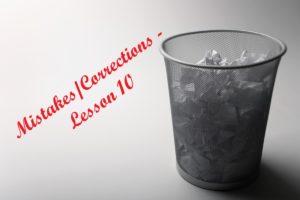OTN – Lesson 10 – Video 1 – The Entire Source Direction Path – All Atomic Functions (ODU Multiplexed Applications)
Check Out the Video Below
Click HERE to Go to Video 2 – The OTUk/ODUk_A_Sk and ODUk_TT_Sk Atomic Functions
Click HERE to return to the Main Lesson 10 Page – Multiplexed Applications
What We Cover in this Video
Video 1 (of the Multiplexed ODu4 System Videos) covers the following topics.
- A brief review of Multiplexed Applications:
- The PT = 0x20 Approach, and
- The PT = 0x21 Approach
- A brief review of the ITU-T G.798 Atomic Function’s support of the Multiplexed Applications
- The ODUkP/ODU[i]j_A_So/Sk Functions (for PT = 0x20 Applications), and
- The ODUkP/ODUj-21_A_So/Sk Functions (for PT = 0x21 Applications)
- Our Application Example: 80 Channels of 1000BASEX -> ODU0 -> ODU4
- ODU0P/CBR_ETC1000X-A_So (1Gbps Ethernet Adaptation Source Function)
- Main Purpose: To take a 1000BASE-X (1Gbps Ethernet signal) and map this signal into an ODU0 signal using the GMP-TTT Mapping Procedure.
- Generates a Default PMOH within the outbound ODU0 signal.
- Sends the ODU0 signal towards the downstream ODU0_TT_So function for further processing
- On-Board Clock Generator
- Synthesizes a 1.244160 GHz Clock signal (e.g., the ODU0 bit-rates per ITU-T G.709) along with the AI_CK, AI_FS, and AI_MFS output signals to create an ODU0 signal.
- ODU0 Overhead Settings
- PT (Payload Type) within the PSI Message – set to 0x07 for 1000BASE-X mapped into an ODU0.
- CI_SSF -> CSF bit-field within the outbound PSI Message (of OPU0 Frame)
- ODU0_TT_So Function
- Main Purpose: To compute a Real (and Correct) PMOH and insert data into its ODU0 data-stream.
- The role of this function is very similar to what we described back in the discussion of the ODUk_TT_So function (in the Non-Multiplexed Portion of Lesson 10).
- ODUkP/ODUj-21_A_So Function (ODUk to ODUj Multiplex Source Function)
- Main Purpose: In this example, the ODUkP/ODUj-21_A_So function will map and multiplex 80 ODU0 signals into an OPU4/ODU4 server signal.
- Convert each ODUj tributary signal into an Extended ODUj signal by attaching the FAS and MFAS fields to each ODUj frame.
- APS Support
- Within the ODUj Tributary Signal itself, and
- Within the ODUk Server Signal
- Can configure each ODUj tributary to operate in the Locked Mode (e.g., it overwrites the ODUj tributary signal with the ODUj-LCK Maintenance signal and maps/multiplexes that signal into the ODUk server signal.
- Setting the PT byte (within the outbound ODUk server signal to 0x21).
- Quick Review of the MSI bytes (within each outbound PSI Message).
- The OMFI Byte-field (for ODU4 Multiplexed Applications ONLY).
- We set the PMOH within the ODUk Server Signal to the Default Values. Route this signal to the downstream ODUk_TT_So Function.
- ODUk_TT_So Function
- Main Purpose: To compute a Real (and Correct) PMOH and insert data into its ODU4 data stream.
- The role of this function is the same as what we described back in the discussion of the ODUk_TT_So function (in the Non-Multiplexed Portion of Lesson 10).
- OTUk/ODUk_A_So Function
- Main Purpose: To map an ODU4 client signal into the OTU4 Server signal.
- The role of this function is the same as what we described back in the discussion of the ODUk_TT_So function (in the Non-Multiplexed Portion of Lesson 10).
In Figure 1, I highlight the Atomic Functions discussed in Video 1.
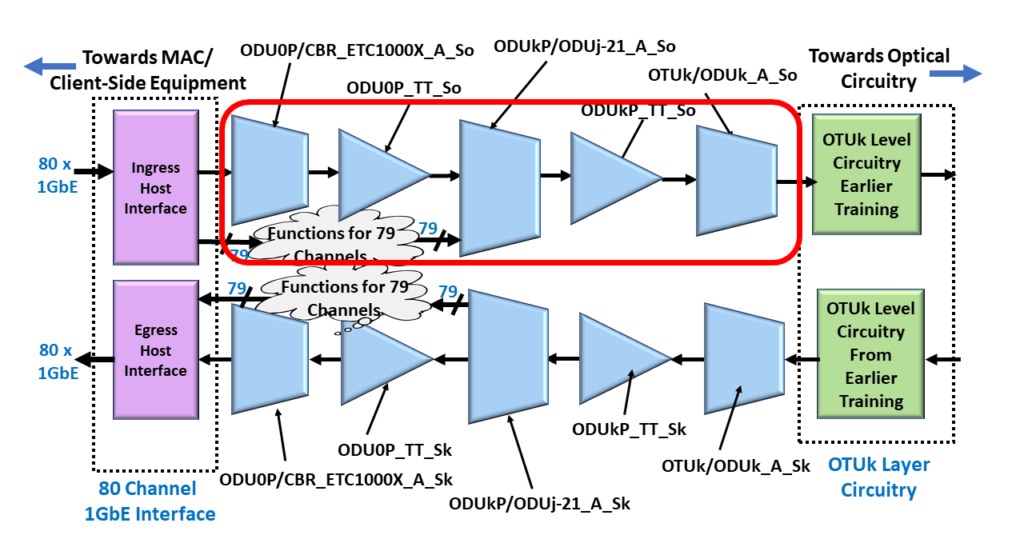
Figure 1, Illustration of the ODU4/OTU4 System, with the Atomic Functions that we discuss in Video 2 highlighted
You Can Also Check Out the Video Below:
Click HERE to Go to Video 2 – The OTUk/ODUk_A_Sk and ODUk_TT_Sk Atomic Functions
Click HERE to return to the Main Lesson 10 Page – Multiplexed Applications
Resources, Corrections, and Additional Information about this Post
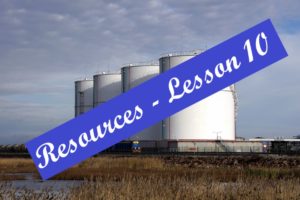
Resources – OTN Lesson 10

The Forum Page