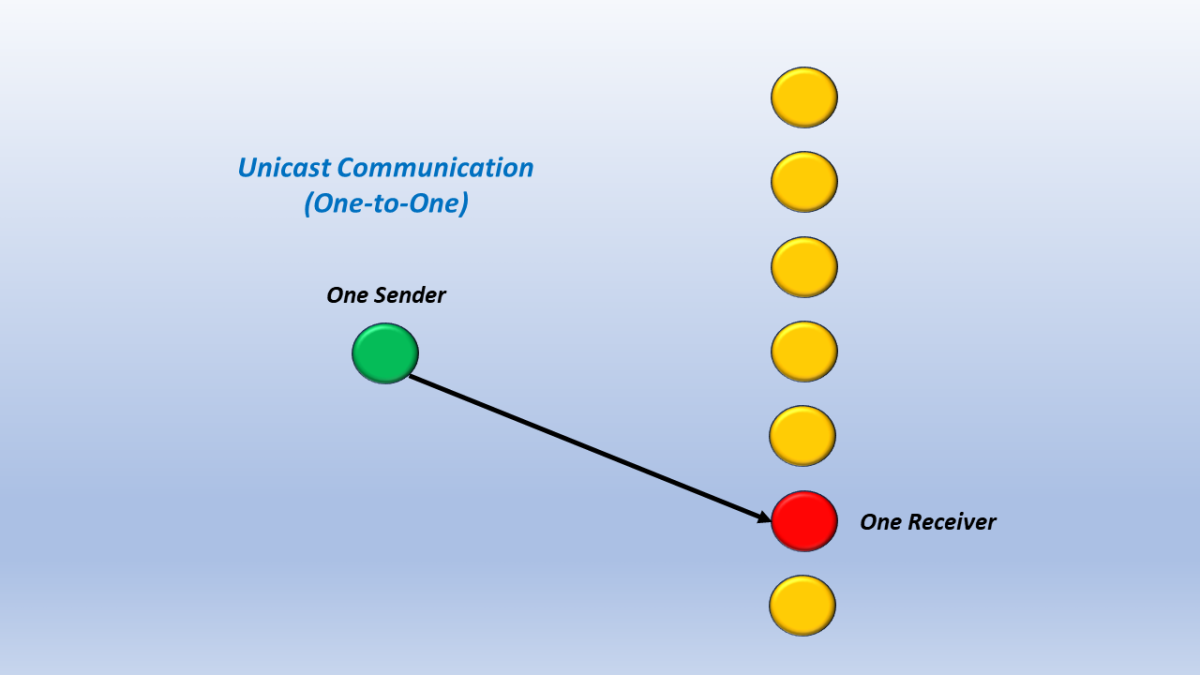In Computer Network Architecture, the three types of communication are:
These forms of communication can occur in Layer 2 (the Data Link Layer) and Layer 3 (the Network Layer).
NOTE: Layer 2 is the Data Link Layer. At this layer, the switch device works using MAC addresses for communication. Layer 3 is the Network Layer, where the router device uses the IP addresses for communication.
In this case, the word “cast” refers to how many people or devices we send data to. As mentioned above, we can send data in a unicast, multicast, or broadcast manner.
I will briefly define these terms below.
Brief Definition of Unicast Communication
Means one-to-one communication. In this case, a single sender sends data to a single receiver or device.
I show a simple illustration of Unicast Communication below in Figure 1.

Figure 1, Illustration of Unicast Communication.
Brief Definition of Multicast Communication
This means one-to-many communication. In this case, a single sender sends data out to multiple devices in parallel. However, Multicast communication does not involve ALL DEVICES. Some devices on the network are excluded from this communication. This makes Multicast Communication different from Broadcast Communication.
I show a simple illustration of Multicast Communication below in Figure 2.
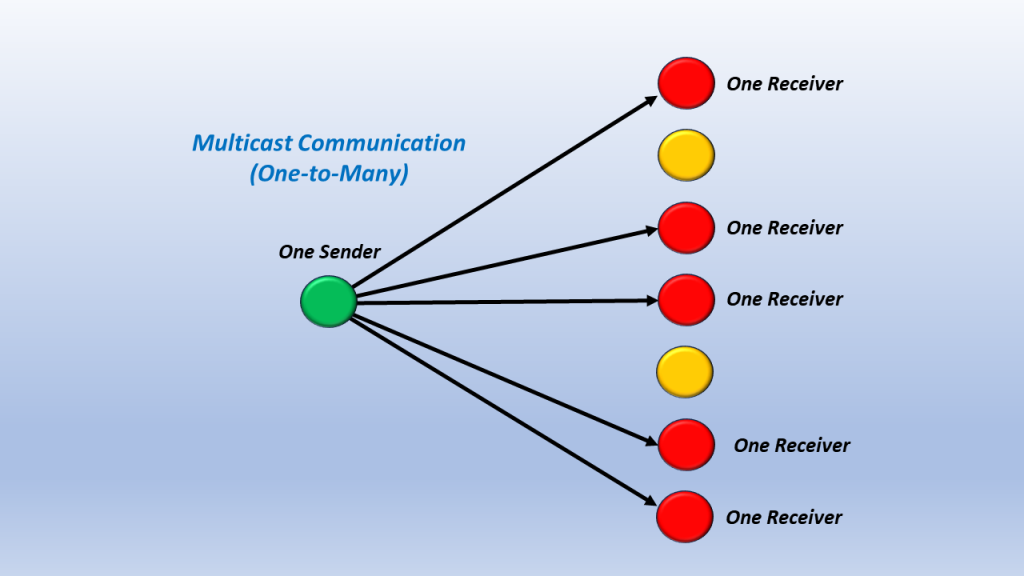
Figure 2, Illustration of Multicast Communication.
Brief Definition of Broadcast Communication
Means one-to-all communication. In this case, a single sender sends data to ALL network devices. Broadcast is different from Multicast Communication in that (for Broadcast) the sender sends information to ALL devices and excludes no one.
I show a simple illustration of Broadcast Communication below in Figure 3.

Figure 3, Illustration of Broadcast Communication.
What is Unicast Communication?
In a Unicast transmission, a single sender sends data to a single receiver.
In this case, every packet (or frame) is addressed to a specific device on the network. We use unicast communication for point-to-point communication, where a single device (or station) communicates with another device or station.
Generally, we use unicast communication to send a message, browsing a website, downloading a file, etc.
Examples of Unicast Communication
- If a device has an IP address of 21.2.4.0 in a network and wishes to transmit a packet to a device with an IP address 32.12.5.0 (in a different network).
I show an illustration of this below in Figure 4.

Figure 4, Illustration of a PC (with an IP address of 21.2.4.0) transmitting a packet to a device with an IP address of 32.12.5.0
- 4 computers are connected to a switch. If computer # 3 wants to directly communicate with computer # 2; this is unicast communication.
I show an illustration of this example below in Figure 5.

Figure 5, Illustration of 4 Computers connected together via a switch. Computer # 3 is now communicating with Computer # 2.
- Whenever we use a computer to browse a website, the web server acts as a sender, and our computer acts as the receiver.
In Figure 6, I show an illustration of this particular example.

Figure 6, Computer (operating a web browser) while connected to a Web Server.
- Downloading a file from an FTP server is an example of unicast transmission. In this case, the FTP server is the sender, and our computer is the receiver.
Unicast Communication within Ethernet
I provide a brief discussion on Unicast Communication and we use that within the Destination Address of an Ethernet frame, in another blog post.