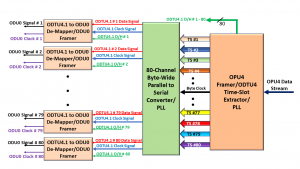What is the Multiplex Structure Identifier (MSI) within the PSI Message?
The purpose of this post is to define the term: Multiplex Structure Identifier.
Introduction
Another post, we spoke about the PSI (Payload Structure Identifier) Message.
That post states a few things that are of interest to this post.
- The PSI Message is a 256-byte Message that a given Source PTE will repeatedly transmit to the Sink PTE.
- The Source PTE will repeatedly transmit this PSI Message via the PSI byte (within each ODUk/OPUk frame).
- The purpose of this PSI Message is to permit the Source PTE to inform the Sink PTE of the type of traffic that this particular ODUk/OPUk server signal is transporting.
- The first byte (Byte 0 – within the PSI Message) will be the PT (or Payload Type) byte.
- This means that there are still 255 other bytes that are available to transport information within each PSI Message.
- The PSI post also states two different types of PSI Messages.
- The Non-Multiplexed Traffic Type of PSI Message, and
- The Multiplexed Traffic Type of PSI Message.
- The PSI post also states two different types of PSI Messages.
Suppose we’re discussing the MSI (Multiplex Structure Identifier), which involves OPU/ODU server signals transporting multiple lower-speed ODUj tributary signals. In that case, we will deal with the Multiplexed Traffic Type of PSI Message.
I show an illustration of the PSI byte-field (within an OPU frame) and a blow-up of the Multiplexed-Traffic Type of PSI Message below in Figure 1.

Figure 1, Illustration of the PSI byte-field and a Multiplexed-Traffic Type of PSI Message
Please note that the PSI Message within Figure 1 does not contain a CSF (Client Signal Fail) bit-field. Hence, you should be able to identify this PSI Message as being the Multiplexed Traffic type of PSI Message.
A Multiplex Structure ODUk
If the Source PTE (transmitting an ODUk signal to the remote Sink PTE) has set the PT byte value (within each PSI Message) to 0x20 or 0x21, then this means that this ODUk signal is a Multiplex Structure ODUk signal.
If a given ODUk signal is a Multiplex Structure ODUk signal, then this means that it is transporting at least one lower-speed ODUj tributary signal within its payload (where k > j).
NOTE: We will discuss PT = 0x22 and ODUCn signals in another post.
In this case, the Source PTE (or upstream circuitry) has mapped and multiplexed some number of lower-speed ODUj tributary signals into this particular higher-speed ODUk server signal.
For the OTN to work correctly, the Source PTE needs to send sufficient information to Sink PTE about the type of traffic/data that a given ODUk server signal carries.
Hence the purpose of the PSI Message.
The Sink PTE needs more information than the PT byte value
So if the Source PTE sets the PT Byte value (within each outbound PSI Message) to 0x20 or 0x21, then it is telling the remote Sink PTE that this ODUk signal is a Multiplex Structure signal that is transporting some number of Lower-Speed ODUj tributary signals.
However, the Sink PTE needs more information for it to be able to identify and handle this ODUk data stream accurately.
In particular, the Sink PTE needs to “know” how many and what type of lower-speed ODUj tributary signals this ODUk/OPUk server signal is transporting.
We can think of the remaining bytes (within the PSI Message, following the PSI byte) as a passenger manifest for each of the Lower-Speed ODUj Tributary signals we are transporting within this OPUk/ODUk server. And we can think of the ODUk server signal as the airplane (carrying many passengers).
Depending upon the PT value and the type of OPUk/ODUk server signal that we are working with, the number of MSI bytes (within the PSI Messages for that particular server signal) will vary, as I show below.
For PT = 0x20
- If we’re working with an OPU1/ODU1 server signal, the MSI will consist of 2 bytes.
- If we’re working with an OPU2/ODU2 server signal, the MSI will consist of 4 bytes.
- An OPU3/ODU3 server signal will use 16 bytes for its MSI.
- For PT = 0x20, each MSI byte (or entry) represents 2.5Gbps of bandwidth.
For PT = 0x21
- If we’re working with an OPU2/ODU2 server signal, the MSI will consist of 8 bytes.
- An OPU3/ODU3 server signal will use 32 bytes for its MSI, and
- An OPU4/ODU4 server signal will use 80 bytes for its MSI.
- For PT = 0x21, each MSI byte (or entry) represents 1.25Gbps of bandwidth.
Let’s Take a Look at an ODU4/OPU4 Signal
For example, if we are dealing with an ODU4 signal, and if the PT byte is set to 0x21, then the PSI Message (that this ODU4/OPU4 signal transports) would have the format that we show below in Figure 2.
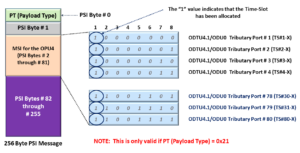
Figure 2, Illustration of the PSI Message for an ODU4/OPU4 that is transporting 80 ODU0 signals
Figure 2 shows the PSI Message that a Source PTE would carry (within an ODU4 signal) if that ODU4 signal were transporting 80 ODU0 signals (that it has mapped and multiplexed into this ODU4).
Please note that ODU4/OPU4 signals can transport other types of multiplexed traffic. For example, it can carry any of the following types of multiplexed traffic.
- 80 ODU0 signals.
- 40 ODU1 signals
- 10 ODU2 or ODU2e signals
- 2 ODU3 signal
- Some number of ODUflex signals (provided that the total bandwidth of all of these signals does not exceed 80 time-slots or the OPU4 payload carrying capacity of 104.35597533 Gbps).
- Various combinations of each of the above signals (again, provided that the total bandwidth of all of these signals does not exceed 80 time-slots
Has Inflation got You Down? Our Price Discounts Can Help You Fight Inflation and Help You Become an Expert on OTN!! Click on the Banner Below to Learn More!!!
Discounts Available for a Short Time!!!
How to Read/Decipher these Multiplex Structure Identifier fields
Figure 2 shows that each PSI Message (starting at Byte 2) for an OPU4/ODU4 server signal has 80 consecutive bytes of data.
These 80 bytes (of data) are the Multiplex Structure Identifier (MSI) for this OPU4/ODU4 serval signal. In this case, each byte of data (within the MSI) represents a bandwidth of approximately 1.25Gbps, that we are transporting via the OPU4/ODU4 server signal.
If we’re working with an OPU4/ODU4 server signal, then:
80 bytes x 1.25Gbps = 100Gbps.
And that makes sense because 100Gbps is the approximate bandwidth of an OPU4/ODU4 signal.
The MSI will alert the Sink PTE of the type of Lower-Speed ODUj Tributary Signals we are transporting within this OPU4/ODU4 server signal.
Is the Time-Slot Allocated?
The first bit-field (within each MSI byte) will indicate whether this 1.25Gbps time slot (within this OPU4/ODU4 server signal) has been allocated or not-allocated, as shown below in Figure 3.
If this bit-field is set to “1”, then that particular time slot (or bandwidth) within the OPU4/ODU4 signal is allocated. In this case, we are using this bandwidth to transport the individual ODUj tributary signal.
Conversely, suppose this bit-field is set to “0”. In that case, this particular time slot (or bandwidth) within the OPU4/ODU4 server signal is NOT allocated (or is not being used to transport a lower-speed ODUj tributary signal).
NOTE: In the PT = 0x21 post, we mention that each time-slot (for PT = 0x21 applications) represents approximately 1.25Gbps of bandwidth.
I have also included Figure 3, which will help you better understand these Multiplex Structure Identifier fields.
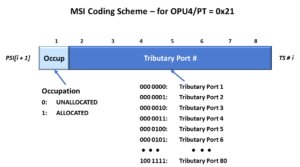
Figure 3, Multiplex Structure Identifier – Bit Definitions for ODU4/OPU4 Applications.
The Port ID Number
The remaining 7-bits, within each MSI byte, are the Tributary Port Number (or Port ID Number.
The Port ID Number identifies which lower-speed ODUj Tributary signal we are transporting within this OPU4/ODU4 server signal.
Now, since each byte (within the MSI) represents a bandwidth of 1.25Gbps, then the number of times that we see a particular Port ID Number appearing within our 80 bytes of MSI indicates the bandwidth (and, in turn) the type ODUj Tributary signal that we are working with.
For example, if we only see that Port ID Number = 0x00 only appears once within this set of 80 bytes, then we know that this particular ODUj Tributary signal (that corresponds with Port ID Number = 0x00) has a bandwidth of:
1 byte x 1.25Gbps = 1.25Gbps
And it is most likely an ODU0 signal.
In the case where we see that Port ID Number = 0x00 appears twice, within this set of 80 bytes, then we know that this particular ODUj Tributary signal has a bandwidth of:
2 bytes x 1.25Gbps = 2.50Gbps
And it is most likely an ODU1 signal.
And so on.
In Figure 2, I show that the MSI for this OPU4/ODU4 server signal consists of 80 bytes, in which the Port ID Numbers range from 0x00 to 0x4F (or 79 in decimal format).
Each of the 80 MSI bytes contains a unique Port ID value. In other words, no two MSI bytes contain the same Port ID value.
This set of MSI bytes indicates that this OPU4/ODU4 server signal is transporting 80 ODU0 tributary signals or 80 sets of signals with a bandwidth of 1.25Gbps.
Other Examples of Multiplex Structure Identifiers (Coming Soon to this Blog)
- PT = 0x21 Applications
- ODU2/OPU2 Server Applications
- ODU3/OPU3 Server Applications
- ODU4/OPU4 Server Applications
- PT = 0x20 Applications
- ODU1/OPU1 Server Applications
- ODU2/OPU2 Server Applications
- ODU3/OPU3 Server Applications
NOTE: We extensively cover Multiplexed Traffic and their resulting MSIs within Lesson 5 of THE BEST DARN OTN TRAINING PRESENTATION…PERIOD!!
Clueless about OTN? We Can Help!! Click on the Banner Below to Learn More.
Discounts Available for a Short Time!!
To See More OTN-Related Posts, click on the Image below.